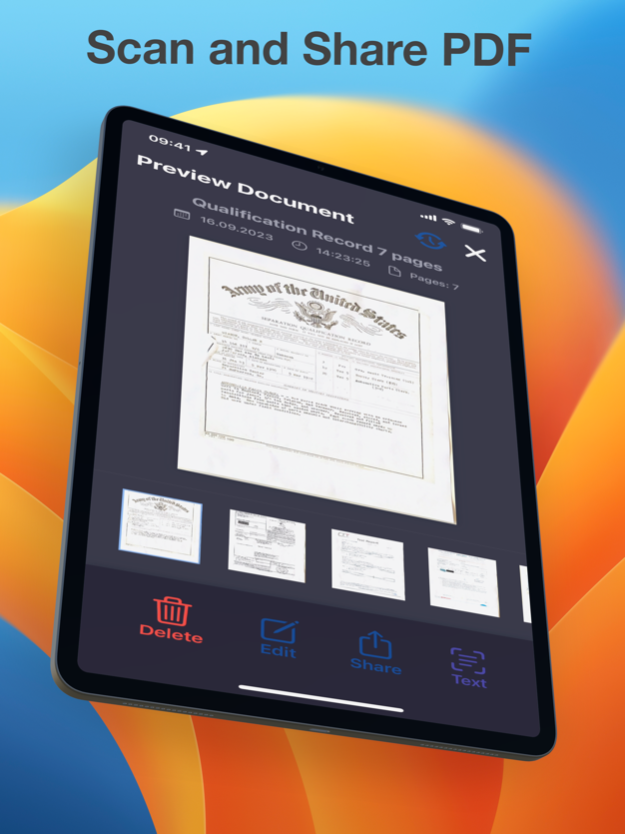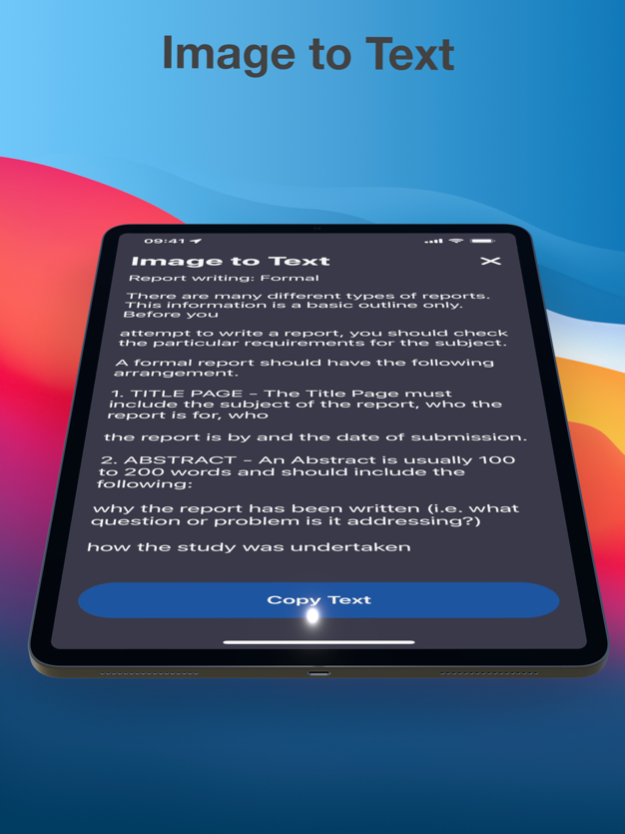Scan PDF - Documents Manager 2.0.3
Free Version
Publisher Description
PDF Document Scanner provide easy way to create digital copies of your old documents. Document scanner is a quick and easy to use app for Apple devices. Simply set your document on the table and then frame it up on the screen. Tap on the screen to focus your device camera on the document. If lighting is bad in your room, tap on the light bulb icon to turn on your device camera flash. Then tap on the save icon. The document will be converted to a PDF file and stored on your iPhone. From there you can copy it to your computer and share in Cloud for safe keeping!
- Now with post processing effects to clean up scans before saving!
- Turn those old documents into digital Adobe PDF files.
- Use the flash torch on your device to illuminate your document.
- Tap on the screen to focus on your document for the highest clarity.
- Save the PDF files to your device.
- Tap on the file name after save to open the document in your default PDF Viewer
- Transfer the PDF files to your Mac or PC for safekeeping.
- Impress the ladies. Chicks dig dudes with document scanners on their phones.
- Share your finished PDF files
New features:
- Powerfull Search Documents
- Edit and Annotation PDF
- Image to Text (OCR)
- Sign and Share PDF
- SwiftUI user-friendly interface
- Small application size
Terms and Conditions: https://scanspdf.app/terms/
EULA: https://www.apple.com/legal/internet-services/itunes/dev/stdeula/
Nov 17, 2023
Version 2.0.3
- Bug Fix on IAP
About Scan PDF - Documents Manager
Scan PDF - Documents Manager is a free app for iOS published in the System Maintenance list of apps, part of System Utilities.
The company that develops Scan PDF - Documents Manager is Alexandr Zelensky. The latest version released by its developer is 2.0.3.
To install Scan PDF - Documents Manager on your iOS device, just click the green Continue To App button above to start the installation process. The app is listed on our website since 2023-11-17 and was downloaded 0 times. We have already checked if the download link is safe, however for your own protection we recommend that you scan the downloaded app with your antivirus. Your antivirus may detect the Scan PDF - Documents Manager as malware if the download link is broken.
How to install Scan PDF - Documents Manager on your iOS device:
- Click on the Continue To App button on our website. This will redirect you to the App Store.
- Once the Scan PDF - Documents Manager is shown in the iTunes listing of your iOS device, you can start its download and installation. Tap on the GET button to the right of the app to start downloading it.
- If you are not logged-in the iOS appstore app, you'll be prompted for your your Apple ID and/or password.
- After Scan PDF - Documents Manager is downloaded, you'll see an INSTALL button to the right. Tap on it to start the actual installation of the iOS app.
- Once installation is finished you can tap on the OPEN button to start it. Its icon will also be added to your device home screen.